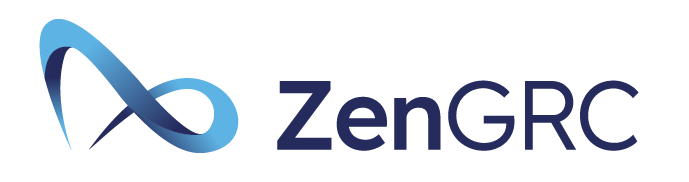Audit logs are essential for ensuring the security of an organization’s information systems. They track all events that occur within a system, including log-on attempts, file access, network connection, and other crucial operations. Should
But, without proper management, audit logs are mostly a wasted opportunity – nothing more than scraps of data whose importance and potential are never harnessed. This article discusses the three critical steps to take when setting up audit logs and what factors to consider while investing in audit logging tools.
What Is an Audit Log?
An audit log (an audit trail) is a chronological record of all activities and security events within a computer system or network. Audit logs are typically used to track and monitor access to sensitive data, changes to system settings, and other specific events that may affect the system’s integrity.
As part of an audit management process, audit logs record a comprehensive account of system activities, including the user who performed the action, a timestamp of occurrence, and other pertinent information. This data can be used to uncover potential security threats or compliance breaches, diagnose file system or network device issues, and monitor system performance over time. Audit logs are also invaluable evidence when your IT systems undergo an outside audit.
Why do you Need Audit Logs?
Audit logs help you maintain compliance by verifying that specified steps were taken. Recovering the sequence of modifications initiated by a particular user or on a given day is crucial for demonstrating compliance with regulatory frameworks such as ISO 27001 or SOC2.
Another benefit of audit logs and compliance is offering legal proof that data breaches have happened. Without audit logs, breaches might go undiscovered for months or years, and any evidence of their presence may be inconclusive. A thorough audit trail indicates when customers and regulators should be contacted. It can show insurers that a breach occurred or fight against a lawsuit by establishing the integrity of your system.
Audit logs also enable you to recreate the events that resulted in unexpected behavior or a security violation. After discovering an issue, you may examine the audit trail and replicate the activities documented in a new development environment. This can assist in replicating the problem and determine how the attackers got access.
Finally, a thorough audit log implementation requires you to identify the critical points in your system that impact your organization’s past and future operations.
Each audit event promotes responsibility, gives you visibility into changes, and helps you identify potential risks. They indicate to developers, legal teams, consumers, and regulators that you are actively managing risks.
Types of Activity an Audit Log Can Track
An audit log can track various activities and events within a computer system. The main types of activity that an audit log can track include:
- User activity. This includes logins, logouts, and any actions a user performs while using the system.
- Access control. The audit log can monitor alterations made to access rights and permissions and track efforts to access restricted areas of the system. Plus, the log can offer details on attempts to bypass access controls by detecting changes to security settings.
- System events. This includes events such as shutdown, startup, and system logs. The audit log can provide information about system functionality and performance issues.
- Data access. This includes any attempts to access or modify sensitive information within the system, including file access, database queries, and data backups.
- Configuration changes. Changes to the system configuration can include changes to network settings, software installations, and web servers. The audit log can track configuration changes and provide information for troubleshooting and system maintenance.
- Security events. This includes any events related to system security, such as firewall rule changes, virus scans, and intrusion detection system alerts. The security audit log can provide detailed information about security events and help identify potential security threats.
3 Best Practices for Audit Logging
Below are three critical best practices for managing your audit logs.
-
Define clear logging policies
Logging policies are the foundation for effective audit logging. Policies ensure that all events are appropriately recorded and easily accessible. As such, develop a well-defined logging policy that accurately outlines what events will be logged and how long the logs will be retained.
The policy should also indicate who can access the logs and confirm that all team members are responsible for maintaining the logs’ integrity.
-
Protect the logs using a fail-safe configuration
When configuring an audit logging system, prioritize security by implementing a “fail safe” option instead of a “fail open” option. While the latter may seem appealing as it allows continued operation regardless of the situation, it’s not recommended for access control logging, which is the focus of audit logging.
A “fail safe” option (such as redundant storage or frequent backups) protects other system components by including an “external bypass” to let you access the log files even if your other IT assets suffer significant disruption. Use this option to ensure the safety of log files and user accounts and prevent security breaches caused by malware.
-
Use automated log collection and analysis tools
Manual log analysis is time-consuming and susceptible to errors, which may delay the detection of security threats. Automated log analysis tools offer the ability to collect and analyze large volumes of log data from multiple sources, including network devices, servers, and applications.
Automated tools can discover anomalies and suspicious activities that indicate a potential cybersecurity security threat by automatically parsing and correlating log data.
Audit Logging Tools: What to Look for?
When selecting an audit logging tool, you should consider several factors. Here are some essential features to look for:
- Comprehensive log management capability. The tool should be able to capture all relevant system and user activity, including access control changes, system events, and data access.
- Real-time monitoring and notifications. Your audit logging tool should monitor logs in real time and provide alerts when suspicious or unauthorized activity is detected.
- User-friendly interface. You’d want your chosen platform to have an intuitive, straightforward interface, allowing easy log searching, filtering, and analysis.
- Compliance with relevant standards. When selecting an audit logging tool, ensure it meets all applicable compliance requirements. This includes complying with relevant industry and regulatory standards, such as HIPAA, PCI DSS, and GDPR.
- Robust reporting and dashboard features. A solid audit logging solution should provide dashboards with a high-level overview of log events. It should also offer a customizable reporting feature to generate detailed reports on log entries.
- Scalability and performance. Ensure the platform you invest in can handle large volumes of log data and provide fast analysis capabilities, even as the volume of data grows.
- Data retention. With a cloud-based solution, the tool should store log data for an extended period, for example, at least 90 days or more. This ensures that you have access to historical log data, which you can use for forensic analysis, compliance auditing, and other vital tasks.
- Pricing. Finally, your chosen tool must be priced appropriately for your organization’s budget and provide good value for the capabilities offered.
How do I Ensure my Audit Trail is GDPR Compliant?
The General Data Protection Regulation (GDPR) does not explicitly require audit logs. However, many data protection authorities believe logs to be an effective means of showing compliance, and “demonstrating compliance” is a crucial aspect of GDPR compliance.
Logging instances of data processing activities is a best practice that may (and should) be done in the following scenarios:
- Tracking data access, including who accessed what and when. If data access occurs via a unified interface (UI or API), you may log all data access and demonstrate that only authorized workers viewed the data.
This means that search results in your CRM-like system should not contain too much information; otherwise, monitoring would be more problematic, as the back office user sees data about several data subjects on one page. - Tracking data alterations. One of the GDPR principles is “integrity”. You must maintain the data right; thus, any changes should be documented. This allows you to rebuild a previous state or demonstrate that changes occurred for a specific cause. This again relies on a centralized interface.
- Logging GDPR-specific activity, such as when a data subject asserts their rights. Each request may be securely logged so that you can demonstrate to authorities the full sequence of events pertaining to the individual data subject.
- Logging permission and its related conditions, such as date, time, IP address, etc. Then, you may log consent withdrawal, and the data subject’s consent history will be viewable in one location, allowing you to demonstrate to regulators when you had and did not have consent to process.
Standard database entries may handle some of these cases, but having them securely documented in a tamper-evident manner provides further assurance, and no regulator can argue that you backdated or edited a record.
Proper GDPR-related logging needs some design considerations. Companies frequently choose to establish a centralized personal data storage accessed via a limited API, thereby functioning as a gatekeeper. In that manner, every call to the datastore API would be considered an audit trail event.
Audit Logs for Security and Compliance
The ZenGRC empowers organizations to streamline the management of audit information of compliance activities by facilitating the consolidation of audit logs from multiple sources into a single repository. By having a singular source of information, audit logging staff can communicate more effectively, minimizing the potential for errors and miscommunications.
Also, ZenGRC’s role-based authentications enhance audit log security and integrity. Access controls ensure that only authorized individuals can access the audit log information.
Schedule a demo and see how ZenGRC can help you simplify compliance automation and security audit log management.
Audit logs are essential for ensuring the security of an organization’s information systems. They track all events that occur within a system, including log-on attempts, file access, network connection, and other crucial operations. Should
But, without proper management, audit logs are mostly a wasted opportunity – nothing more than scraps of data, whose importance and potential is never harnessed. This article discusses the three critical steps to take when setting up audit logs and what factors to consider while investing in audit logging tools.
What Is an Audit Log?
An audit log (also known as an audit trail) is a chronological record of all activities and security events that occur within a computer system or network. Audit logs are typically used to track and monitor access to sensitive data, changes to system settings, and other specific events that may affect the system’s integrity.
Audit logs record a comprehensive account of system activities, including details such as the user who performed the action, a timestamp of occurrence, and other pertinent information. This data can be used to uncover potential security threats or compliance breaches, diagnose file system or network device issues, and monitor system performance over time. Audit logs are also invaluable evidence when your IT systems are undergoing an outside audit.
Types of Activity an Audit Log Can Track
An audit log can track various activities and events within a computer system. The main types of activity that an audit log can track include:
- User activity. This includes logins, logouts, and any actions performed by a user while using the system.
- Access control. The audit log can monitor alterations made to access rights and permissions, and it can also track efforts to access areas of the system that are restricted. Plus, the log can offer details on attempts to bypass access controls by detecting changes to security settings.
- System events. This includes events such as shutdown, startup, and system logs. The audit log can provide information about system functionality and any issues that may be affecting system performance.
- Data access. This includes any attempts to access or modify sensitive information within the system, including file access, database queries, and data backups.
- Configuration changes. Changes to the system configuration can include changes to network settings, software installations, and web servers. The audit log can track configuration changes and provide information for troubleshooting and system maintenance.
- Security events. This includes any events related to system security, such as firewall rule changes, virus scans, and intrusion detection system alerts. The security audit log can provide detailed information about security events and help identify potential security threats.
3 Best Practices for Audit Logging
Below are three critical best practices for managing your audit logs.
-
Define clear logging policies
Logging policies are the foundation for effective audit logging. Policies assure that all events are appropriately recorded and easily accessible. As such, develop a well-defined logging policy that accurately outlines what events will be logged and how long the logs will be retained.
The policy should also indicate who can access the logs and confirm that all team members are aware of their responsibilities in maintaining the logs’ integrity.
-
Protect the logs using a fail-safe configuration
When configuring an audit logging system, prioritize security by implementing a “fail safe” option instead of a “fail open” option. While the latter may seem appealing as it allows continued operation regardless of the situation, it’s not recommended for access control logging, which is the focus of audit logging.
A “fail safe” option (such as redundant storage or frequent backups) protects other system components by including an “external bypass” to let you access the log files even if your other IT assets suffer major disruption. Use this option to assure the safety of log files and user accounts, and to prevent security breaches caused by malware.
-
Use automated log collection and analysis tools
Manual log analysis is time-consuming and susceptible to errors, which may result in delayed detection of security threats. Automated log analysis tools offer the ability to collect and analyze large volumes of log data from multiple sources, including network devices, servers, and applications.
Automated tools can discover anomalies and suspicious activities that indicate a potential cybersecurity security threat by automatically parsing and correlating log data.
Audit Logging Tools: What to Look for?
When selecting an audit logging tool, you should consider several factors. Here are some important features to look for:
- Comprehensive log management capability. The tool should be able to capture all relevant system and user activity, including access control changes, system events, and data access.
- Real-time monitoring and notifications. Your audit logging tool should monitor logs in real-time and provide alerts when suspicious or unauthorized activity is detected.
- User-friendly interface. You’d want your chosen platform to have an intuitive and simple interface allowing easy log searching, filtering, and analysis.
- Compliance with relevant standards. When selecting an audit logging tool, assure that it meets all applicable compliance requirements. This includes complying with relevant industry and regulatory standards, such as HIPAA, PCI DSS, and GDPR.
- Robust reporting and dashboard features. A solid audit logging solution should provide dashboards with a high-level overview of log events. It should also offer a customizable reporting feature to generate detailed reports on log entries.
- Scalability and performance. Make sure the platform you invest in can handle large volumes of log data and provide fast analysis capabilities, even as the volume of data grows.
- Data retention. The tool should store log data for an extended period, for example, at least 90 days or more, with a cloud-based solution. This ensures that you have access to historical log data, which you can use for forensic analysis, compliance auditing, and other vital tasks.
- Pricing. Finally, your chosen tool must be priced appropriately for your organization’s budget and provide good value for the capabilities offered.
Audit Logs for Security and Compliance
The ZenGRC empowers organizations to streamline management of audit information of compliance activities by facilitating the consolidation of audit logs from multiple sources into a single repository. By having a singular source of information, audit logging staff can communicate more effectively, minimizing the potential for errors and miscommunications.
Also, ZenGRC’s role-based authentications enhance audit log security and integrity. Access controls assure that only authorized individuals can interact with the audit log information.
Schedule a demo and see how ZenGRC can help you simplify compliance automation and security audit log management.