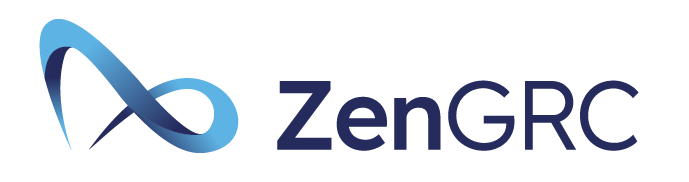Understand the policies and practices that differentiate traditional network security from cloud security, and how to keep your data safe.
For organizations collecting more data every year, traditional IT systems and servers no longer provide cost-effective scalability. So most organizations are investigating, or already using, a cloud environment for data storage.
Whether your organization uses cloud storage or a traditional IT system, understanding the differences between cloud security and traditional security will help you stay secure and compliant.
Cloud Security vs. Traditional IT Systems
While some organizations manage and store their data in on-premises data centers, their numbers are dwindling. More and more are migrating to the cloud to maximize scalability and cost-saving opportunities.
Cloud technologies make data management much easier. Companies can access infrastructure on demand, which enables them to maintain efficient and effective cloud security frameworks that keep up with emergent threats. The result: better data security.
Distinguishing between traditional IT security and cloud security is crucial, and it’s important to identify and understand the pros and cons of each. Taking a closer look at both approaches will allow you to make the best decision for your organization.
What Does ‘Traditional IT’ Mean?
Traditional IT involves purchasing, installing, and maintaining your IT devices on-site.
When you create a typical IT infrastructure, you connect your on-premises hardware devices to servers to store information. The traditional IT setup not only provides greater control over your data environment; it also gives you a strong cybersecurity stance.
Traditional IT infrastructure allows you to implement a plan for data security. It also gives you the freedom to determine which security devices you’ll purchase, how you’ll manage network controls, and how to best respond to incoming threats. With the traditional IT framework, you’ll also be responsible for maintaining a disaster recovery plan, as well as detecting and responding to incoming threats.
A traditional IT approach gives you more control over how each device is used. Being able to see where and how your data is controlled, as well as being involved in its daily management, may feel like a “win” for your organization.
The cost of installation and the amount of maintenance required are the biggest downsides to traditional IT systems. And as you collect more data, you’ll need to purchase more machines that can process larger amounts. You’ll also likely need more in-house personnel to manage hardware day-to-day.
Although your on-premises data center may provide you with a lot of control over your data processes, the costs of using traditional IT can be high. Smaller businesses, especially, may have a hard time affording it.
Network security and traditional IT
Network security, a subset of information security (or “infosec”), consists of an organization’s policies and practices intended to prevent, identify, and monitor unauthorized access or abuse of a computing network.
Traditionally, network security falls under the umbrella of traditional IT infrastructure. Protecting your network using tools to protect data, applications and resources at the network level is part of on-premises operations.
While network security focuses solely on protecting your networks, securing traditional IT environments typically involves using firewalls and monitoring tools to lock down private networks.
What Is a Cloud Services Provider?
A cloud services provider allows you to incorporate the internet as a storage location and enables cost-effective scaling. On the other hand, you’re also reliant on the service provider’s cloud security controls.
Cloud computing comes in three different formats: public, private, and hybrid.
Public cloud
Many people are familiar with public cloud service providers. Google Cloud platform, Amazon Web Services (AWS), and Microsoft Azure all offer Infrastructure-as-a-service (IaaS) to enable scalability. Due to the massive amounts of information they store, however, public cloud environments find themselves targeted by malicious actors and can be subject to malware.
According to the McAfee 2018 report Navigating a Cloud Sky: Practical Guidance and the State of Cloud Security, 25 percent of companies using public cloud IaaS or Software-as-a-Service (Saas) have experienced data theft.
Private cloud
If you’re looking to mitigate the data security issues associated with public clouds, you might think that creating your own cloud will allow you to have more control. Although a private cloud enables you to maintain control over your data centers and cybersecurity compliance concerns, the costs rapidly outpace many companies’ financial capabilities.
A SearchCIO article notes that private cloud costs including running your data center and hiring the appropriate IT staff can be as much as $1.5 million.
Hybrid cloud
A hybrid cloud offers the best opportunity for many organizations seeking to scale.
As the name suggests, a hybrid cloud means you’re using both the public cloud as well as an on-premise private cloud. To save money, use your private cloud for only the most sensitive data and use a Platform-as-a-Service (PaaS) public cloud provider for other data.
For example, you might store all your payment information on your private cloud and then use your PaaS for software deployments or data that doesn’t incorporate personally identifiable information.
Network Security vs. Cloud Security
Network security includes tools that are used to protect data, applications, and resources at the network level, with a primary focus on protecting against unauthorized access into or between parts of the overall network infrastructure.
Both network security and cloud security demand highly advanced features, constant monitoring, and increasing storage space for maintaining a resilient security environment. They are, however, entirely different entities. Each offers various pros and cons for organizations.
The major differences between network security and cloud security are as follows:
| Network Security | Cloud Security |
| Focuses solely on protecting your networks. | Provides an overall protection for networks, servers, containers, apps, and more. |
| Works on a data authorization system that needs access by a network administrator every time someone tries to access your company data. It secures the network as well as protects and oversees operations. | Protects your data from unauthorized use or access, distributed denial of service (DDoS) attacks, hackers, malware, and other risks on these platforms. |
| Combines multiple layer security check barriers at every stage of information management, where each stage has its own policies and controls of protection. The information stored can be accessed by authorized users only. | Works on encryption, identity access management (IAM) products, and web application firewalls that give overall protection to your data on all platforms. |
Essentially, network security combines multiple layers of defense at the perimeter and center of the network. Each network security layer implements policies and controls allowing authorized users access to network resources and blocking malicious actors from carrying out exploits and threats.
Network security includes any activity designed to protect the usability and integrity of your network and data. It encompasses both hardware and software technologies, targets a variety of threats, stops threats from entering or spreading on your network, and manages access to your network.
Cloud security is the protection of data, applications, and infrastructure involved in cloud computing. Whether it’s a public, private, or hybrid cloud, many aspects of security for cloud environments are the same as for any on-premise IT architecture.
What Makes Cloud Security Different?
Cloud environments change the way we access and store data. Because the information doesn’t live on your servers, you need to use tools called application programming interfaces (APIs) that let your devices and servers communicate to the cloud servers.
Each API acts like a door that connects your systems to others. But since you don’t control the locks enabling who can go in and out, you also can’t secure it appropriately.
In other words, you’re not just working with your cloud service provider. You’re working with all the applications that connect your software, networks, services, and devices to your cloud.
Ultimately, cloud security is the preferable choice for organizations to keep their data safe. Unlike network security, cloud security provides greater cost, control, and safety benefits. To capitalize on enhanced security options, organizations must partner with the right cloud service providers to mitigate cloud security threats.
How To Mitigate Cloud Security Threats
With cloud infrastructures, you need to think more broadly about cybersecurity. While you may control the information shared with your cloud services providers, you don’t always control who can access it.
Continuously review data stored in the cloud
Although you don’t control everything within your cloud environment, you can maintain review over the information stored there.
With data continually being transmitted between your on-premises infrastructure and cloud infrastructure, you may not always know what is stored where. The constant data sharing eases workloads, but it can also lead to outdated information residing in your cloud.
You should regularly review the software and data sharing to your cloud to assure that only information you want there resides there. If you’ve deployed software from the cloud, make sure that you no longer store outdated versions there.
You also need to review your cloud server regularly to make sure no out-of-scope critical or protected data resides there.
Establish a vendor management program
Cloud service providers are vendors. You not only need to trust them; you need to verify their security controls to protect yourself from data breaches. You need to establish agreed-upon controls and service level agreements with cloud service providers and any vendors whose APIs you use.
Understand your cloud service provider’s controls
Whether it’s using a public cloud or hybrid cloud, your service provider is going to be storing and transmitting your data.
You need to assure that the cloud provider incorporates an appropriate level of protection over that data. Unfortunately, even though you’re contracting with the cloud service provider, you own the data at risk.
It’s important to understand how your service provider encrypts data and controls access and authentication. You also need to know its incident response plans.
Know your compliance requirements
If you need to comply with the EU General Data Protection Regulation (GDPR), you need to make sure your cloud service provider offers local data centers.
If you need to report data breaches under a regulatory requirement, you need to assure that your cloud services provider will keep you informed so that you can stay compliant.
Continuously monitor threats
In the same way that you monitor your data environment, you need to monitor the continuously evolving security risks to your cloud infrastructures, including cyberattacks.
The primary concern over engaging a hybrid cloud infrastructure is lack of visibility into who accesses all the points of entry. Unfortunately, while others maintain controls, you’re ultimately responsible for any data breaches arising out of your third-party vendors, including your cloud providers.
How ZenGRC Can Help
You can’t be everywhere at once, but you can maintain documentation of your due diligence.
ZenGRC from Reciprocity is a governance, risk, and compliance (GRC) SaaS platform that offers a variety of cloud security solutions by streamlining management for a variety of tasks that are necessary to mitigate security threats.
It also offers a “single source of truth” for all your documentation. ZenGRC’s system of record consolidates any assets, objectives, controls and history to a single list, making it easy to stay on top of your compliance and risk program.
ZenGRC can also help you manage vendor risks and improve vendor relationships with automated third-party risk management. Providing vendor questionnaires, business impact questionnaires, and vendor-specific reporting, ZenGRC removes the burden of third-party risk management put on internal teams.
Additionally, with workflow tagging and task prioritization functions, ZenGRC allows you to communicate with internal stakeholders involved in monitoring your cloud security.
Contact Reciprocity today and schedule a demo to discover the zen way with ZenGRC.