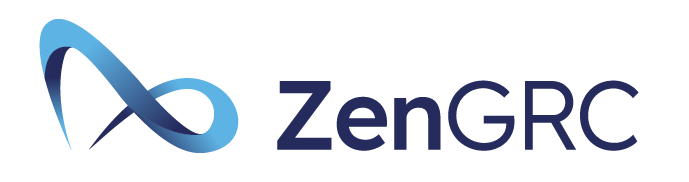In the beginning, there was “the cloud.” The concept was a bit fuzzy around the edges (like all clouds), but compliance officers understood what the term meant. The cloud was the ability of one company to provide computing, storage, and networking capabilities to other companies via the Internet — whenever the customer needed those services, and as many services as needed.
As cloud computing evolved, so did specializations. Platforms such as Amazon Web Services (AWS), Microsoft Azure, and Google Cloud Platform (GCP) rose to prominence, creating massive cloud environments for paying customers. Over the last 15 years or so, “the Big 3” cloud providers became what we now know today as the public cloud.
Not every business was ready to surrender control of its IT infrastructure to the public cloud providers, so IT teams began exploring a hybrid approach: perhaps development and testing done on-premises or in a “private” cloud, with routine services delivered via the public cloud. As applications and infrastructure started to exist in two places, coordination between the two became important.
And so the hybrid cloud was born.
The cloud’s evolution kept going. As cloud adoption increased, businesses wanted more flexibility. Not only did they want cloud presence, they wanted redundancy. Organizations embraced several cloud services, both private and public — and pioneered the “multi-cloud” movement.
Now that we have a basic understanding of the common cloud approaches, what are their differences?
The Hybrid Cloud Difference
The hybrid cloud environment typically consists of physical data center locations you control and a public cloud. An orchestration layer exists between the public and private cloud. That orchestration component allows workloads to move seamlessly from one place to another.
Organizations find this flexibility useful since running a workload in the public cloud can be more expensive than doing so in a private cloud. The elasticity of the public cloud solution, however, is still necessary for various reasons — say, a spike in application traffic.
Examples of hybrid cloud service providers include Amazon Web Services (AWS) and Microsoft Azure. Some of the benefits of a hybrid cloud include:
- More support for your remote workers
- More cost-effective
- Greater control and scalability
- Greater agility
- Better business continuity
- Redundancy for computer power and data storage
Moreover, the hybrid cloud provides incredible computing speed compared to multi-cloud because IT departments can spread the workload across hardware and their different cloud platforms to reduce latency. With a hybrid cloud setup, an organization responsible for maintaining sensitive data within a data center can still leverage cloud resources for other aspects of its business.
Why Multi-Cloud?
A common misconception is that when someone talks about a multi-cloud strategy, they refer to multiple public cloud providers. That’s not wrong, but it’s not quite accurate either. The “multi-cloud” is generally recognized as Azure, AWS, and GoogleCloud, as well as private cloud infrastructure.
There are other minor players for a public cloud option, such as IBM (which provides a different public cloud option). Still, most developers work on applications and workloads for the Big 3 cloud providers.
Why do organizations leverage multi-cloud environments?
- Risk reduction, just like having multiple internal service providers in a data center for disaster recovery
- Departmental preferences in large organizations
- Mergers and acquisitions
- Features, since not all features may be available for each cloud vendor: Infrastructure as a service (IaaS), Platform as a service (PaaS), Software as a service (SaaS)
- Mitigation of vendor lock-in
What Are the Benefits of a Multi-Cloud Infrastructure?
A multi-cloud setup can bring significant business advantages. Instead of relying on a single cloud, companies can blend other cloud services — public, private, or on-premises — to create a robust digital toolkit.
- Flexibility and choice. The multi-cloud approach allows businesses to cherry-pick different cloud services and providers based on their needs. It’s like shopping for apps: you get to choose the ones that fit perfectly with your needs.
- Reliability and security. The multi-cloud setup boosts reliability. If one cloud has a hiccup, others keep things running smoothly. Plus, spreading data across different clouds beefs up data security, minimizing the risks of a single breach.
- Performance and cost-efficiency. Multi-cloud doesn’t just promise variety; it delivers improved performance, too. Companies can tap into different cloud functionalities and configurations, optimizing workflows and computing services. Plus, it’s a savvy move financially; shopping around for other providers means finding the best deals for different services.
Key Differences Between Hybrid Cloud and Multi-Cloud
The key difference between hybrid and multi-cloud environments is that the hybrid cloud environment includes a data center.
Multi-cloud is generally recognized as having Azure, AWS, or GCP and private cloud infrastructure.
Some consider multi-cloud as only multiple public clouds, but it all depends on what you think of “cloud.” For a hybrid cloud model, there are typically physical data center locations that you control, as well as public cloud services.
The orchestration is what drives a proper hybrid cloud environment. Furthermore, organizations can have a hybrid multi-cloud platform if they wish; it depends on their unique business needs.
Overall, cloud computing has changed how organizations provide customer services, regardless of how many clouds are being leveraged.
Multi-Cloud vs. Hybrid Cloud vs. Distributed Cloud
Cloud computing isn’t a one-size-fits-all; it’s more like a spectrum of options catering to different tastes and needs. Enter the trio: multi-cloud, hybrid cloud, and distributed cloud, each with its unique flavor and purpose.
Multi-cloud. Imagine managing a buffet offering various dishes from different cuisines, and that’s similar to navigating the multi-cloud landscape! It’s when a company strategically uses services from different cloud providers, balancing pricing models and features from Google Cloud, AWS, Azure, and others to meet specific needs. Each cloud operates independently, providing a range of functionalities and services.
Hybrid cloud. Similar to blending various recipes in cooking, hybrid cloud combines different types of cloud (public, private, and on-premises infrastructure). This approach allows seamless connectivity and migration, catering to specific needs and use cases while optimizing pricing and performance.
Distributed cloud. Think of the distributed cloud like a shopping mall full of stores, each one strategically carrying different products. This decentralized approach extends beyond physical locations, managed remotely by the cloud provider. This assures connectivity and consistency across various locations while addressing specific use cases.
Can a Hybrid Cloud Be a Multi-Cloud?
Yes, a hybrid cloud can be part of a multi-cloud strategy. A company may use a mix of public and private clouds from different providers in a hybrid setup. For instance, it might use AWS for its public cloud needs and Microsoft Azure for personal cloud services.
The hybrid cloud becomes a part of a more significant multi-cloud approach whenever multiple clouds — whether hybrid, public, or private — work together. It’s like having different sections in a big store: one for groceries (private cloud) and another for electronics (public cloud), and they can both be from other providers, contributing to the overall shopping experience.
While a hybrid cloud involves a blend of different cloud types, it can certainly be a part of a broader multi-cloud strategy where multiple clouds from various providers and types coexist and complement each other.
What Is the Best Cloud System for My Needs?
Whether you choose a single- or multi-cloud deployment model, cloud security is essential.
Cybersecurity incidents are becoming more common in public cloud environments. So it’s imperative for organizations using a multi-cloud architecture or a hybrid cloud deployment to prioritize risk management, compliance, and ongoing support for monitoring existing and emerging threats.
Using a cloud security solution can empower you to resolve short-term threats quickly while working to embed risk management optimization throughout the organization over time.
What are The Factors While Choosing a Cloud Strategy?
Selecting the right cloud strategy is like finding the perfect recipe. You need to consider the ingredients you want to use.
Specific business needs. Tailor your cloud choice to meet specific business requirements, such as storage demands and machine learning integration, assuring alignment with your objectives.
Use cases and workloads. Identify which cloud features, such as cloud-native solutions or hybrid architectures, suit your varied workloads and applications for seamless integration.
Cost and pricing models. Analyze pricing structures and cloud storage options across different providers to find a cost-efficient solution while managing cloud budgets effectively.
Security and compliance. Prioritize security features so that you can assure compliance with regulations, especially when dealing with on-premises data centers or multi-cloud models.
Connectivity and integration. Evaluate cloud management tools and migration capabilities for smooth integration with existing systems, fostering hybrid cloud solutions when necessary.
To choose the right cloud strategy you must carefully balance these factors, assuring an optimal fit for the company’s current and future needs in cloud computing.
Improve Your Risk Management Strategies With ZenGRC
ZenGRC is a governance, risk management, and compliance platform that supports the management of your cloud infrastructure. It can automate many repetitive tasks associated with compiling your security documentation and following up on alerts to implement security controls.
ZenGRC can also trace your security requirements and compliance stance across multiple frameworks, showing you where your gaps are and what you need to do to improve your compliance stance.
Schedule a free demo today to see how ZenGRC can improve your risk management and continuous monitoring strategies.