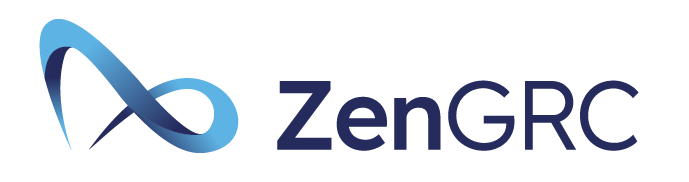To manage risk and compliance efficiently, it’s important that your organization’s real-time “ To Do” list of compliance tasks be as simple and straightforward as possible.
Why? Because staying current with frameworks and regulations can quickly become overwhelming without a ticketing system; you become lost in an ocean of emails, spreadsheets, and other manual methods. Ticketing systems automate the process of cataloging requests for compliance, and turn them into tasks to be completed. Ticketing systems also let you track each task’s lifecycle from identification to resolution.
A number of help desk ticketing system solutions are available to perform these tasks, in desktop formats and as mobile apps. Help desk software examples include ZenDesk, FreshDesk, Jira, and SalesForce Service Cloud.
How Ticketing Systems Work
At the center of each IT ticketing system is ticket management: the system creates a new ticket each time a new service request appears, and appends all relevant data to it.
An effective ticket system streamlines information such as the outstanding number of tasks, the ticket status and priority of each task, which IT team member is working on each task, and whether anyone may be overloaded by tasks. When this is the case, task ownership can often be reassigned to another team member or IT department, or someone who is more of an expert on a particular task.
Speed is incredibly important. Most teams operating within a ticketing system have Service Level Agreements (SLAs) they must adhere to. An SLA defines the level of service your customer expects, and lays out the metrics by which that service is measured, along with the remedies and penalties that can follow should the agreed-on service levels not be achieved.
The best ticketing system helps users immediately understand how your IT service desk team is performing against your SLAs, providing you with real-time data about performance, including number of tickets closed and the average resolution time.
Ticketing systems also usually offer a number of self-service options to enhance the customer experience, including an external and internal knowledge base. A knowledge base is a central repository where information is stored and organized, and from where it can be shared.
An external knowledge base allows customers to learn anything they might ever need to know about your company’s products or services, organization, and industry, contributing to your customer support efforts. An internal knowledge base allows team members to collaborate and distribute all company knowledge and information internally.
Ultimately, ticketing systems ensure high visibility and enable your entire team to know the status of each task at hand throughout the business process.
Most support teams using ITIL software for customer support already use ticketing systems solutions for IT support tickets, to automate manual tasks and help IT staff manage each request from start to finish.
GRC Software, Ticketing and Workflows
In the case of governance, risk management, and compliance (GRC), a ticketing system’s workflows center around reviewing policies and processes.
By automating the collection and storage of information, GRC software allows better communication among compliance managers, compliance team members, external auditors, and others involved in a project; and allows this information to be shared among departments.
Generating a workflow around the review of policies and processes, the ticketing process allows you to tag and assign people to specific tasks. As the tasks get completed, the review process moves forward. Essentially, ticketing allows you to hold stakeholders accountable.
So, what makes a good ticketing system for GRC? One that helps you resolve issues more efficiently.
Efficient ticket resolution means that people don’t need to switch between multiple inboxes, complicated folder structures, or color-coded tags to resolve compliance requests more quickly.
Making it easy for you to prioritize compliance tasks is also crucial. Compliance officers must know which tickets need immediate attention, and which you can take more time to resolve.
And having an overview of your ticketing process will make it easier for you to fetch all the information you need from just one screen, rather than multiple ones.
Arguably, the most important part of a ticketing system is its ability to integrate with the software your organization already uses. For example, if your organization already uses ticketing software such as JIRA or ServiceNow, you’ll want your GRC platform to synchronize with these systems to share data correctly.
ZenGRC’s Workflow Ticketing Connection
ZenGRC integrates with JIRA and ServiceNow via the ZenConnect plugin, allowing you to connect multiple ticketing systems and create custom fields with a single tool. Its customizable APIs also let you integrate with the ticketing and workflow solutions of your choice.
Connecting with JIRA
JIRA, one of the leading ticketing software solutions, helps agile teams develop and release software. The JIRA Service Desk is built on top to support IT and customer service operations. JIRA Service Desk can also be extended using third-party add-ons including tools for asset management, surveys, CRM, and other IT-related tasks.
Using ZenConnect to integrate JIRA with ZenGRC will allow your organization to address your team’s personal work preferences in a number of ways:
- Development team members who are already familiar with JIRA can continue to work with the tool they know. This means that team members no longer need to learn ZenGRC in order to complete compliance to-do items.
- Compliance team members who prefer working in JIRA can complete their work and receive notifications in JIRA.
- The audit manager oversees the audit processes, such as evidence collection and reporting, from within ZenGRC.
You can easily connect ZenGRC to your organization’s JIRA software within the ZenGRC application, so your team can do the following:
- Create JIRA tickets automatically for audit requests in ZenGRC
- Directly access and edit JIRA audit requests in ZenGRC
- Incorporate and sync audit requests from both applications in ZenGRC reporting
Connecting with Service Now
Another popular ticketing software, ServiceNow, is a SaaS platform that began with a focus on ITIL-based IT service management applications. Today, ServiceNow offers a plethora of applications for IT service management, human resources, legal, and other functions, providing a single view of all your service delivery systems.
The ZenGRC ServiceNow connector offers a number of features and benefits, including:
- Evidence requests created within ZenGRC can be fulfilled in ServiceNow.
- Compliance task respondents no longer need to work in multiple tools.
- Compliance task respondents no longer need to be trained on a new tool (ZenGRC).
- Audit-related work completed by IT, engineering, and other operational teams counts toward operational metrics being tracked in ServiceNow (for example, the number of tickets completed).
- A purpose-built, ready-to-use ServiceNow application can be optionally extended to emulate or integrate with your existing ServiceNow applications and workflows.
- ZenGRC users who may not have ServiceNow user accounts can still access attachments and comments submitted in ServiceNow, which is particularly important for external auditors.
- ZenGRC users can communicate directly with ServiceNow assignees even if the ZenGRC users don’t have ServiceNow user accounts.
- Requests fulfilled in ServiceNow are tracked and reported against the correct control assessments within ZenGRC, ensuring proper reporting against your compliance program and risk frameworks.
ZenConnect: The Ultimate Connection
When determining whether a GRC platform such as ZenGRC is the best fit for your organization, the most important elements to consider are efficiency and integration capabilities. With ZenGRC, you get the best of both worlds.
In addition to JIRA and ServiceNow, ZenConnect for ZenGRC also integrates with other business applications including:
- Google Drive
- AWS
- Splunk
- Slack
- Tableau
- Qualys
- Amazon s3
- OneDrive
- Box
- OneLogin
- Okta
- Microsoft
- Duo
- Centrify
Customizable APIs let you integrate ZenGRC with all your business applications, creating a ticketing system solution that works throughout your system.
ZenConnect for ZenGRC allows you to sync your compliance tasks for workflows and ticketings, making your compliance efforts as hassle-free as possible. To find out more, contact us today for your free demo.