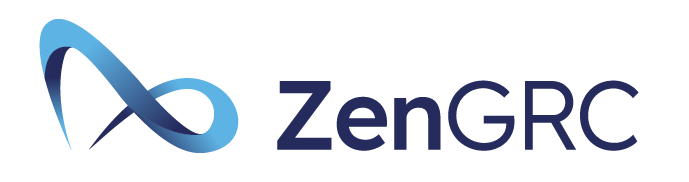Reciprocity’s mission is to turn corporate compliance into a valuable strategic asset. The latest version of ZenGRC includes new capabilities designed to make it even easier for customers to track and manage their compliance programs. In v1.99 of ZenGRC, we are introducing a seed content registry that lists all available content for the standards and regulations that affect the majority of our customers. In addition, we are making reporting dashboards available for download via your user menu. This version also includes new email notifications that significantly reduce the amount of manual correspondence required to assign and track the progress of audit requests.
Consolidated Control Set
Reciprocity’s Seed Content Registry is a library of all available content for various standards and regulations that can be used within ZenGRC. It is now available via a link within your user menu, found in the top right corner of your instance. Every program can be easily imported into your instance. If you are interested in activating this content, please contact us at customerops@reciprocity.com to schedule a consultation so that we can understand your goals and help configure the content to fit your needs.

Downloadable Reporting Dashboards
We continue to expand our reporting capabilities in order to provide you with executive level visibility into your compliance efforts. Our new reporting dashboards are Excel-based, which allows for easy cross-departmental communication on the progress of your system-of-record, audit activities, and other GRC-related activities. The latest version of ZenGRC makes it easier to create these dashboards and download them directly from inside your instance. Simply open your user menu to access a suite of dashboards, which include two pre-built reporting dashboards to provide visibility on onboarding and audit-related activities:
- Onboard Progress dashboard: This dashboard tracks your progress in building a system-of-record. The dashboard tracks four vital metrics to help you understand how well you’re complying with a certain standard. It uses Reciprocity’s consolidated controls framework to reduce redundancies in collecting documentation and evidence for the same requirements.
- Audit Project Management dashboard: The ZenGRC audit module allows you to collect evidence and test and assess controls. This dashboard provides executive-level audit visibility into which controls are performing effectively (and which are not) and the status of remediation for any issues, gaps or findings.

Our GRC experts can also help you build and configure custom reporting dashboards. Please contact Reciprocity a customerops@reciprocity.com for a consultation.
Automated audit request notifications
Managing a document request list or PBC list is time- and labor-intensive. Our latest version of ZenGRC includes a new set of automated email notifications that alerts request assignees when they have been assigned to work on a request. This significantly reduces the number of manual emails that compliance managers need to send for audit requests. When an evidence request is assigned, ZenGRC automatically sends an email. If the request is overdue, both the request assignee and the requester (typically a manager) will receive a notification.

Feel free to contact us with questions about the new features available in ZenGRC v1.99.